This article is part 2 in a 3 part blog series, where we’re discussing what’s new in Sage 50. In the first article, we highlighted the following updates in Sage 50 version 2021:
- Memorized Purchase Invoices / Vendor bill update
- Enhancements to task windows, lists, and other program areas
- Improvements to list windows
- Updates to in-product messaging and
- Gmail Security Update
You can read the first article for a more in-depth view of the above-mentioned product features in Sage 50 version 2021 here. In this article, we will look at the following features:
- Sage ID Integration with Sage 50
- Enhanced functionality for Remote Data Access and
- Auto-Entry with Sage 50 that automates your AP entry.
Most of these usability and productivity updates in Sage 50 version 2021 were inspired by customer requests. If you have any questions about these product updates, or want to learn more about upgrading to Sage 50 version 2021, contact us to schedule your complimentary Sage 50 accounting software consultation.
Now, let’s get started:
Sage ID Integration with Sage 50 – Starting with Sage 50 version 2021, you can now securely connect to the Sage Business Cloud with the Sage ID. This means that you can get access to many of the Sage 50 connected apps and services with a single password. Some examples of these integrated apps and services include Remote Data Access, Sage Bank Feeds and Sage Invoice Payments.
Note: If you don’t have a Sage ID, then navigate to Apps and Services and Click on the Get Started with the Sage ID button.
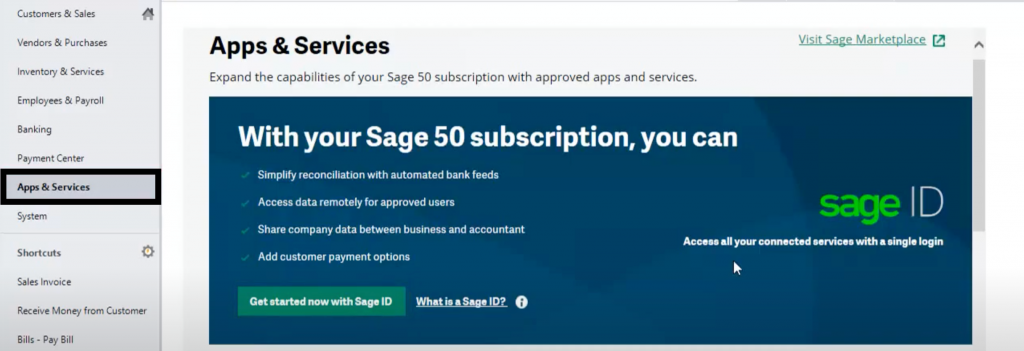
You may be prompted to create a Sage ID when opening your company in Sage 50 version 2021. When you click ‘Get Started’, the email and password you use to create a Sage ID will be connected to this company.
Once clicked, you will then be considered the owner of the data and will have special privileges (not available to other users), such as managing remote access to the company. If you do not have a User security profile already created in the system, you will need to create an Admin account at this time.
Follow the prompts on the screen to set up an Administrator account, review your company information, and set-up a unified Sage ID login for your business. Once complete your company will be connected to the Sage Business Cloud.
Enhanced functionality for Remote Data Access
Remote Data Access (previously known as Sage Drive) allows you to easily access company data anywhere that Sage 50 is installed. Let’s take a look at how you can share a company for remote access.
- First, log in as the data owner.
- If you’re the only user in your Sage 50 system and you want remote access to your data, click Share Company.
- This prompt will open a User security window. Click the Share button, click Okay and then click Save and Close.
- You will now be able to access your company in the Sage Business Cloud via Remote Access.
- If you subscribe to a multi-user version of Remote Data Access and want to work with other remote users in the system, here’s what you need to do:
- Click on Set up user access.
- Make sure everyone that you want to give Sage 50 remote access to, has a user profile.
- All the users will get an email from Sage 50 that will inform them how they can download Sage 50 and access the company remotely. Follow the instructions.
- After installing Sage 50 click on the ‘Connect to a Shared Company’ button in Sage 50.
- Follow the instructions on the screen to log in.
- Note: You will only be able to open companies that are formatted in the same release version that is installed on your computer.
- Select the company you want to access and click Connect. A copy of the shared data will download and install in your Sage 50 system.
- When done you will be able to log in using your Sage 50 login information and start working in real-time remotely.
Lastly, let’s take a look at Auto-Entry with Sage 50.
Auto-Entry is a cloud service that uses automation to help you save time when entering transactions in your Sage 50 accounting software.
The AutoEntry mobile or desktop app allows you to email, scan, or take a picture of the document you want to capture, and AutoEntry does the rest for you.
Some of the noteworthy benefits of using AutoEntry include:
- Saving time because AutoEntry can capture tax summaries.
- Minimal to no more manual entry of line-item details including description, quantity, and unit price.
- Memorization of how users categorize vendors and expenses.
- Auto-suggestion of which vendors and expenses to assign to invoices and
- Syncing invoices to matching, open purchase orders.
- A Windows service that runs continuously in the background syncs data between Sage 50 and AutoEntry. You can resync the data between the two programs at any time.
- Simply click on the Re-Sync Sage 50 US Data button in the AutoEntry interface.
Learn more about how AutoEntry integrates with Sage 50 here.
Interested in learning more about upgrading to Sage 50 version 2021?
Contact CTO Associates to schedule your complimentary Sage 50 consultation today. We’d love to learn more about your business needs, understand your goals and discuss the pros and cons of upgrading to Sage 50 version 2021.
Schedule your call here, or call us at 413-367-9202 to get started. We look forward to connecting with you.
About CTO Associates
Whether you’re looking to restructure your accounting operations, resolve inventory issues, quit using MS Excel spreadsheets for reporting; or find a replacement for your old accounting system, we’d love to talk with you.
Our team has combined experience of over fifty years in a wide variety of industries. We have a CPA, a senior financial consultant with a background in international operations and financial analysis, and experienced bookkeepers and consultants to assist your growing business.
At CTO Associates, we provide accounting and manufacturing software solutions to manufacturing, distribution, and service businesses. We have clients in MA, CT, NY, and across the US. We look forward to connecting with you soon.
Read more about CTO Associates here.
